BookLikes
World's #1 Blog Platform designed for book bloggers, reviewers, writers - all Book Lovers. Your Reading Life. Redesigned.
BookLikes How to: inserting book page links and cover thumbnail links to books on BookLikes

BookLikes bloggers are amazing supporters and their blogs are full of awesome resources, and tips&tricks not only for BookLikes newbies but also regular bloggers.
Please welcome Debbie in the BookLikes How to section. We're republishing her post (originally published on her blog in April 2017) with some nice tips about book links on BookLikes. Great work, Debbie!
Enjoy all!
*
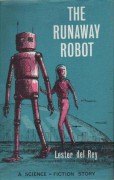 -- A guest post by Debbie from Debbie's Spurts
-- A guest post by Debbie from Debbie's Spurts
The large bookcover at left (dashboard view) you get by choosing "post" on book pages, "update and publish" on currently reading display or by pressing the large "plus" sign when creating/editing posts.
If in the text of your posts you want to link to book page (like Runaway Robot - Lester del Rey ) or with book cover thumbnails like:
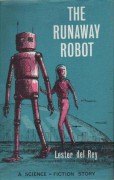 then read on for screenshots and instructions.
then read on for screenshots and instructions.
(Of course, you can also use the URLs to the book pages to link but this method is the booklikes equivalent of goodreads' "add book/author" and LibraryThing's "touchstones". For some odd reason, possibly just cross-posting, I keep seeing booklikes posts with links to the book pages on other sites rather than to booklikes book pages.)
When creating or editing a post, you click on the plus'ed book cover to see additional options.

Pressing the photo/image icon now showing on upper left of bookcover inserts a cover thumbnail that links to booklikes page:

Pressing the gray chain/link icon inserts a text link to the booklikes book page:

Pressing the "X" leaves anything in body of your post intact but removes the big giant opening bookcover.

[I'm also seeing lots of posts linked to books with green-missing-image covers that also include a hand inserted image of the bookcover. If you have the cover image available to insert manually in your posts, please consider taking the time to help your fellow readers and beef up the booklikes database by visiting the book page and clicking "add cover" underneath that empty cover:

When a missing cover gets added, the "+" cover automatically updates; the thumbnail added to body/text of your post must be reinserted.
Happy writing and linking!
 3
3
 12
12
 1
1
