BookLikes
World's #1 Blog Platform designed for book bloggers, reviewers, writers - all Book Lovers. Your Reading Life. Redesigned.
Synchronize Blogger blog with your BookLikes webpage

So many activities, so little time. There are times when you don’t have time or possibility to blog and stay active on all your platforms and social media. Your preferences also matters, for example you love your BookLikes webpage but you have a second blog on other platform you got used to and don’t want to get rid of it. Now you can connect your two blogs and publish on both. Don’t forget you can take advantage of other synchronization on BookLikes: with your social media, your Goodreads account and Kindle e-reader.
If you have a Blogger blog and would like to share your posts on BookLikes and Blogger this new synchronization feature is for you! To make it easier we’ve prepared a special option which allows you to synchronize your blogs and post to your BookLikes and Blogger with one click. Here’s how.
7 Steps to Synchronize your Blogger blog with your BookLikes webpage
(BookLikes -> Blogger)
1. Go to your Blogger blog’s Settings. Choose Mobile and e-mail tab.
2. Fill up the blogger e-mail address. Add secret/unique words in this address and choose Publish immediately if you wish to publish a blog post online.
3. Save Settings in your Blogger blog’s Settings.

4. Go to your BookLikes Settings/Blog and add the blogger address. This is really crucial as the ability to cross post depends on it. Make sure to add the same e-mail address as the one in your Blogger’s settings. Thanks to this secret e-mail you’ll be able to post from BookLikes to your Blogger blog.
5. Save Settings in your BookLikes Settings.

6. Write a post and mark Blogger icon (green = active) to publish the post and review on both of your blogs.

7. Post your text, it will be published on BookLikes and Blogger.


On BookLikes
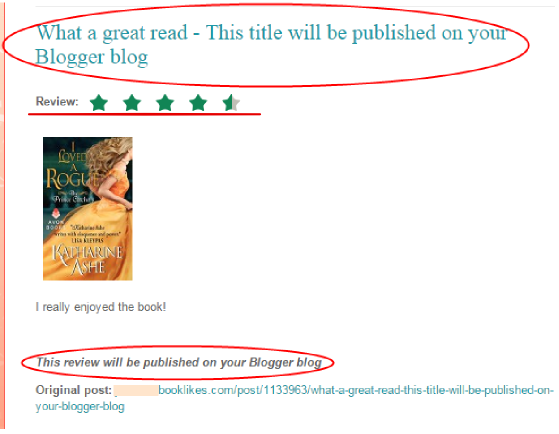

On Blogger
Your BookLikes blog post title will be your post's title on the Blogger blog. The text will be cross posted including the images and links. Some basic formatting should be also applied to your Blogger post automatically, including rating stars. Bare in mind, however, that some differences in the post’s look can happen because of different blog themes and synchronization restrictions. Some minor delays may also occur.
Synchronizations with other platforms are in progress.
Do you remember about other synchronizations on BookLikes?
BookLikes and Your Social Media (Facebook, Twitter)
You can cross post links to your texts to your Facebook and Twitter profiles by connecting your social media profiles in Settings and activating social icons in the writing box (green = active).
BookLikes and Your Goodreads
You can also synchronize your Goodreads and BookLikes accounts. The sync can be switched on in Settings/Import -- when connecting open your Goodreads page in the second tab and authorize the app, only then the synchronization will be switched on.
BookLikes -> Goodreads synchronization allows you to update your shelf, post reviews, add ratings and shelves. The synchronization works one way from BookLikes TO Goodreads, this means that when you add a book to your BookLikes shelf, post a reviews on your BL blog, add/edit rating starts or add a new shelf all those activities will be mirrored on your Goodreads account.
The BookLikes -> Goodreads synchronization works only one way and cannot be performed for your past activities.
Goodreads synchronization is a different mechanism than book import of a csv file from Goodreads. We recommend switching on the BookLikes -> Goodreads synchronization after the book import is completed.
BookLikes and Your Kindle
The synchronization with your Kindle lets you post your reading progress updated on your BookLikes blog straight from your Kindle. Switch on the connection in Settings/General -- first connect your twitter account and switch on the Kindle synchronization.
To post on BookLikes via the Kindle follow the schemes "...%" or "...% and your comment".
Have a look at the examples:
* If you write and share percent only, e.g.: 10% on your Twitter from your Kindle, your book progress will be updated on your BookLikes Shelf.
** If you write and share percent and your comment, e.g.: 10% so far I love it! on your Twitter from your Kindle, your book progress will be updated on your BookLikes Shelf and a post with "Reading progress updated" and your comment will be published on your BookLikes blog.
 11
11
 32
32
 21
21
