BookLikes
World's #1 Blog Platform designed for book bloggers, reviewers, writers - all Book Lovers. Your Reading Life. Redesigned.
Show Your Reading Lists and Change Book Editions & Halloween Bookmark Winners

We have several treats for you today.There's a new way of showing what you're reading with the reading list widget. Those of you who want to change a book edition, can do it on your bookshelf. Read on to know more on tags and photos updates, and to find out who the Halloween Bookmark winners are.
There's a new widget in BookLikes' Goodies -- the Reading list widget! You can show the reading lists you've created, liked and the ones you signed up to. The widget will present the list's name, number of books and people signed up and three book covers as a list's preview. You can personalize the widget by choosing the widget type, name and the number of lists that should be presented.

To show the widget on your BookLikes blog copy the widget code, go to a customization tab and insert the code in the Widget Area.

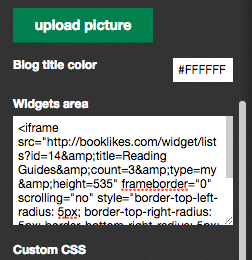
Remember to Save and check if the widget displays correctly on your blog page. You can add several widget codes in the Widget Area to show your books on shelf, reviews, or a profile summary.
You can also add the widget on your other webpages to share your reading goals with your blog readers.

Updates
Change Edition on Your Shelf
We've updated the way you can change the book edition on your Shelf -- just go to your Shelf Table View and click change edition under a book title.

The title will be inserted in the search box. To trigger the search, press enter and choose a book. Then you'll see a window with other editions to choose from.

Choose the book edition that suits you and it will be updated on your Shelf and in the review. All data, like rating stars, reading dates and private notes will be also attached to your newly chosen edition.
Have in mind that the window with other editions will be full only when all editions are combined. If you notice that some titles should be merged, please let us know by using Report option on the book page.
Remember that you can choose a desirable edition of the title on a book page. When you're adding a new book to your shelf, use the upper main search box, click the cover and go to a book page. To view all editions, click Other Editions and look through other formats of the title.

Tags & Photo Size
We've done some updates concerning tags: please use only letters and numbers which can be divided with hyphen or space. Special characters will be removed from tags.
We've done some updates concerning photos: photo size for the uploaded images and Photo Post should be maximum 500KB.
Halloween Bookmarks Winners
Do you remember our last week contest? We know who'll get our handy bookmarks, we've picked two winners! Congratulations!
You can read the winning stories below:
I was driving back to the office after having dealt with a couple of would be Satanists up at the Hallowed Hollow boneyard and feeling pretty good about having locked them in the Hamperdamp family mausoleum. Old Man Hamperdamp had been a bastard when he was alive. Death hadn’t mellowed him and he hated being disturbed. If their hearts held out till morning, someone would be along to let them out eventually. And DeRigor Mortis, the funeral director, had paid in cash, no questions asked. Life was good.
I was cruising along, keeping an eye out for any sugar crazed costumed midgets who might dart out into the street and put a damper on my evening, and a costly dent in my grille when something in my peripheral vision caught my attention... read more

![]() Mallory Kellogg, Cat Lady and Author (in that order)
Mallory Kellogg, Cat Lady and Author (in that order)
Darkness consumes me.
I welcome the freedom now.
Silence in the night.
Dear winners, congrats! We'll contact you to collect your postal addresses and send out the treats :-)

 6
6
 20
20
 20
20
